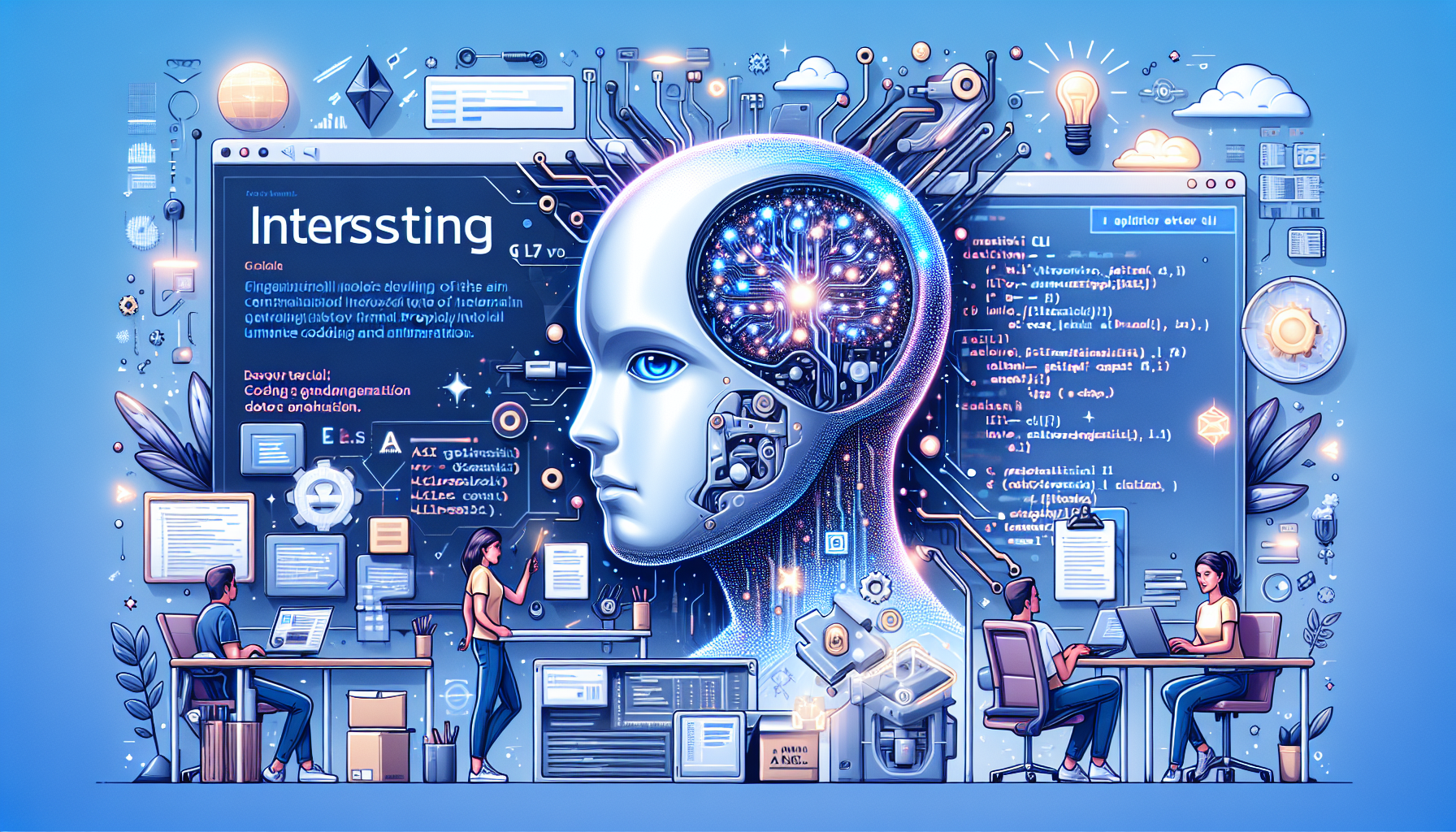Google Launches Gemini CLI: Redefining Code Generation with AI in the Terminal
Introduction
Google has recently launched Gemini CLI, an open-source AI command-line interface that integrates the advanced capabilities of its Gemini 2.5 Pro model directly into the developer terminal. This move aims to redefine code generation, productivity, and automation by bringing natural language AI directly into the CLI environment.
Key Features and Capabilities
Gemini CLI boasts several key features and capabilities that make it a game-changer for developers:
Open Source and Free
Gemini CLI is released under the Apache 2.0 license, making it fully open-source. Developers can inspect, modify, and extend its source code without licensing barriers.
Gemini 2.5 Pro Integration
The tool leverages Gemini 2.5 Pro, supporting a 1 million token context window. This allows for handling large codebases and complex prompts seamlessly.
Natural Language Assistance
Developers can interact with Gemini CLI using plain English to generate, debug, and explain code, automate tasks, and even run shell commands—all from the terminal.
Prompt Grounding with Google Search
The CLI can ground its responses using real-time web context pulled via Google Search, giving up-to-date and contextually relevant answers.
Model Context Protocol (MCP) Support
Gemini CLI supports the emerging MCP standard for sharing context between tools, as well as custom system prompts via GEMINI.md files.
Automation and Scripting
A non-interactive scripting mode lets developers automate terminal workflows and integrate AI capabilities into CI/CD pipelines.
Authentication and Access
Developers can use Gemini CLI free with a personal Google account (via Gemini Code Assist license). For advanced or higher-volume needs, it supports API keys from Google AI Studio or Vertex AI.
How It's Changing Developer Workflows
Gemini CLI is poised to revolutionize developer workflows in several ways:
Bridging IDE and Terminal
Deep integration with Gemini Code Assist means developers can move seamlessly between graphical IDEs and the terminal, using the same AI backbone.
Boosting Productivity
Developers can write, review, and troubleshoot code without context-switching out of their preferred terminal workflows—a major boon for DevOps, SREs, and platform engineers.
Programmable Automation
By supporting natural language, scripting, and programmable hooks, Gemini CLI positions itself as a productivity multiplier, automating both mundane and complex tasks.
Direct Competition
Gemini CLI directly challenges other agentic CLI tools like OpenAI's Codex CLI and Anthropic's Claude Code, aiming to provide a faster, more integrated experience for developers.
Conclusion
Gemini CLI represents a significant step in bringing AI-powered coding assistance directly into the terminal, enabling faster, more natural developer workflows and bridging the gap between code, automation, and AI. With its impressive feature set and open-source nature, Gemini CLI is set to change the way developers work with code. As AI continues to accelerate sustainable materials discovery and integrate across everyday apps and workflows, Gemini CLI is well-positioned to be at the forefront of this revolution.